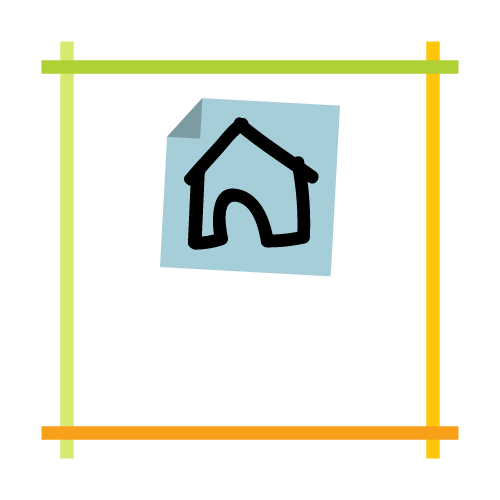What Scrum is
Scrum is a way of organising a small group of people to work together. The whole system is defined fully in the Scrum Guide, which is only 12 pages long. It involves using a board with columns representing the flow of work (e.g. ‘To Do’, ‘Doing’, ‘Done’), with tasks written separately on their own ‘tickets’ (coloured pieces of paper) that people can move across the columns as they are done. The Scrum system also involves several recurring ‘events’ (team meetings), such as a short daily check-in, and longer, less-frequent meetings to adapt how the team works together and to plan out the next steps. All of this will be given a more detailed overview below.
Some background context
Scrum has millions of users around the world and has been around since 1997. It is really very mainstream. The reason you might never have heard of it is because it comes from the tech industry, and even where Scrum has escaped from that world, it is still associated with being corporate. People don’t tend to think of it as a personal organisational technique.
Here is the story of how Scrum came to be: once upon a time, there was a way of doing things in companies called ‘waterfall’. When a company tried to do something, they would first pay their employees to work out a plan that had to contain all the steps involved and be fully signed off. Then they would execute the plan. This would usually go over time and over budget. Then came the testing of the thing, which would often find problems, but by then those problems would be a big deal to go back and fix because it might mean the loss of months of work.
Scrum came about as a way to put more emphasis on the doing of things than sticking to a rigid plan. It was one of the earliest examples of a new, ‘agile’ way of working that emerged in opposition to waterfall. It outlines a simple system or framework for small teams to work together more effectively, and in a way that allows continuous real-world feedback and adjustment to changing priorities.
What Scrum involves
As for how it’s done, here is a basic outline/glossary of all the parts required:
- A Scrum team – between three to ten people, although for Home Scrum we’ve made it work with just two. In full Scrum, the team includes:
- A Product Owner – who is responsible for the task list (the ‘Product Backlog’) and what has priority, and
- A Scrum Master – who is responsible for holding the team accountable to doing Scrum well, and not just going through the motions of it. In Home Scrum, we haven’t found a practical way to adopt the Product Owner or Scrum Master roles.
- Sprints – a ‘sprint’ is a fixed length of time that the Scrum system cycles through. It can be anywhere between one week to four weeks long, two weeks being most common. The team are supposed to agree in advance which tasks to do in the next sprint, and no new tasks or priorities are considered for inclusion until the start of the next sprint, meaning you can focus on a manageable and predefined amount at a time.
- Sprint Goal(s) – one or two sprint goals are defined for the sprint, as well as the task list, so that there is a focus for the sprint and something specific to check on at the end of each sprint.
- A Scrum board (sometimes called a ‘task radiator’) – this is the visual embodiment of the work being done, displayed as individual tasks (‘tickets’) moving across columns representing the state of the work (e.g. ‘in progress’, ‘blocked’, ‘done’, etc.). This board functions as a shared to-do list for the whole team, and ideally is a physical board, although nowadays when working from home most corporate teams have to rely on a digital version instead. Your board will be continually adapted to suit your team, but may well include things like:
- a calendar.
- a burn-down chart – this refers to some way of capturing how many tasks you have done, and can take many forms, from a boring graph, to a full-on game.
- the Product Backlog – this is the official Scrum term for your list of tasks yet to be done, and is usually referred to as the ‘backlog’. This often lives in the left-most column on your board.
- Regular Scrum events – these are team meetings with a predefined purpose, and they make sure that the system is active and alive, rather than just a stale set of tasks on your board.
- The Daily Scrum – takes a maximum of fifteen minutes. The whole team gathers in front of the board to state what they have done in the last day and what they plan to do for the next. This also makes sure that everyone knows if someone needs help with their task.
- The Sprint Review – this comes at the end of the sprint, and is supposed to be when the Increment is presented to stakeholders for feedback. The ‘Product Increment’ is less relevant in Home Scrum, so this would be instead a review of what tasks have been done and whether or not the Sprint Goal has been met.
- The Sprint Retrospective – a chance for the team to focus on how the previous sprint went, how they feel about it, and if there are any changes to how the team does things that would help everything run smoother.
- The Sprint Plan – where the new Sprint Goal is decided, and consequently which tasks are going to be taken into the sprint and which will be left for now. Only a realistically achievable number of tickets should be taken into each sprint.
- The team is also supposed to find time to ‘refine the backlog’ at some point during each sprint, i.e. make sure that there is enough information available so that the tickets in the Product Backlog (the next tasks to do) are ready to be done.
Those are the main terms and elements of how a Scrum system works. It is not too difficult to get your head around, but actually doing it consistently and well is tricky. Underlying the whole system is the principle of empiricism; that is, of inspecting and adapting what you’re doing to fit what is really happening, rather than a fantasy of how we wish it was would go.
You now know enough, with the help of the diagram below, to go ahead and try out doing Home Scrum yourself. However, if you want more help and detail, then check back to the reading order page for what to read next.
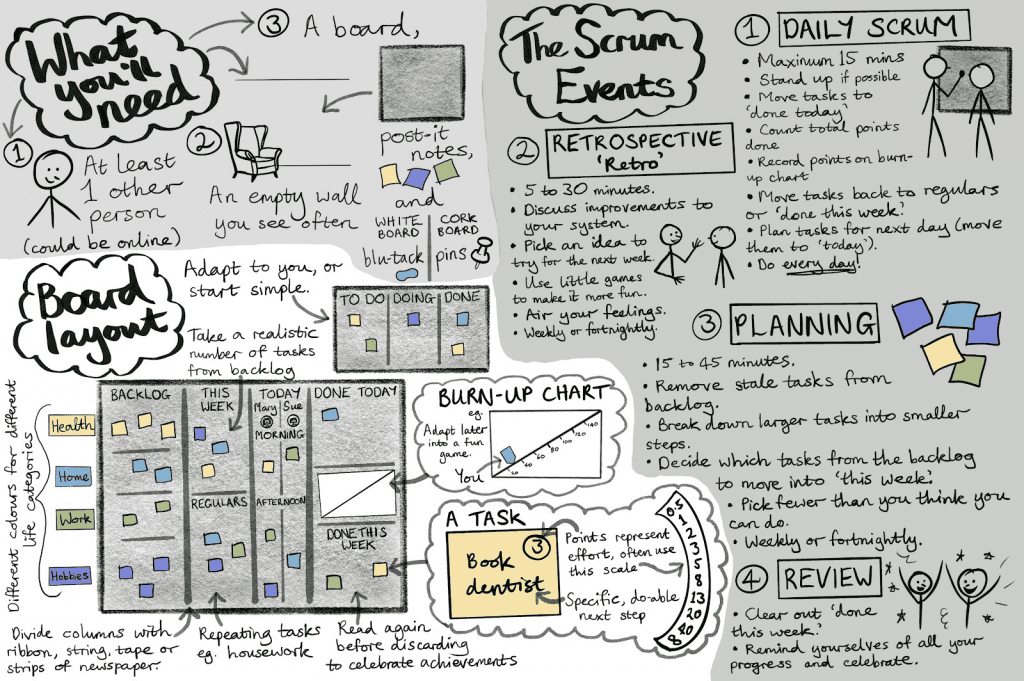
Diagram transcript
First section: What you’ll need
1) At least one other person (could be online)
2) An empty wall you see often
3) A board, post-it notes, and (for a whiteboard) blu-tack or (for a cork board) pins.
Second section: Board layout
Adapt this layout to you, or start simple with columns for To Do, Doing, and Done.
Divide columns with ribbon, string, tape, or strips of newspaper.
Use different colours for different life categories (e.g. Health, Home, Work, Hobbies).
Each task should be on a single post-it note of the appropriate colour, with a specific, do-able next step written on it. In the top corner you can write a number in a circle, which gives the task points. Points represent effort, and we often use the following scale: 0.5, 1, 2, 3, 5, 8, 13, 20, 40, infinity.
Suggested landscape board layout:
1) ‘Backlog’ first column, far left, groups tasks by life category
2) ‘This Week’ top half of second column; fill this with a realistic number of tasks from the backlog
3) ‘Regulars’ bottom half of second column; ‘Regulars’ are repeating tasks, e.g. housework.
4) ‘Today’ third column, potentially split further into columns for each person’s tasks. Could add a ‘Morning’ heading at the top of the column and an ‘Afternoon’ one halfway down, to indicate when you’ll get to a task.
4) ‘Done today’ top third fourth column.
5) ‘Burn-up Chart’ middle third fourth column, this can just be a simple graph to show how many tasks you’ve done, but can be adapted later into a fun game.
6) ‘Done This Week’, bottom third fourth column; read the tasks from here again before discarding them, to celebrate your achievements.
Third section: The Scrum Events
1) The Daily Scrum:
- maximum 15 minutes
- stand up if possible
- move tasks to ‘done today’
- count total points done
- record points on burn-up chart
- move tasks back to regulars or into ‘done this week’
- plan tasks for next day (move them to ‘today’)
- do every day
2) Retrospective (‘retro’) - 5 to 30 minutes
- Discuss improvements to your system
- Pick an idea to try for the next week
- Use little games to make it more fun
- Air your feelings
- Weekly or fortnightly
3) Planning - 15 to 45 minutes
- Remove stale tasks from backlong
- Break down larger tasks into smaller steps
- Decide which tasks from the backlog to move into ‘this week’
- Pick fewer tasks than you think you can do
- Weekly or fortnightly
4) Review - Clear out ‘done this week’
- Remind yourself of all your progress and celebrate