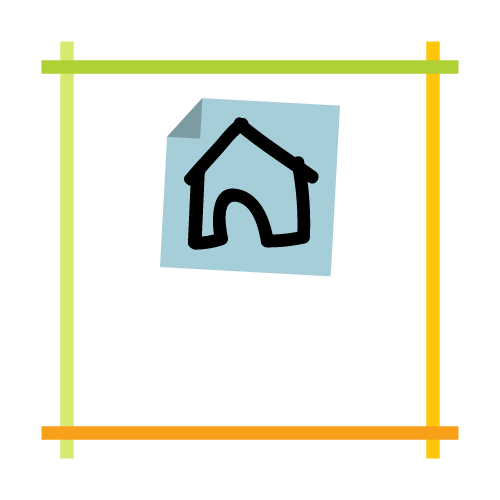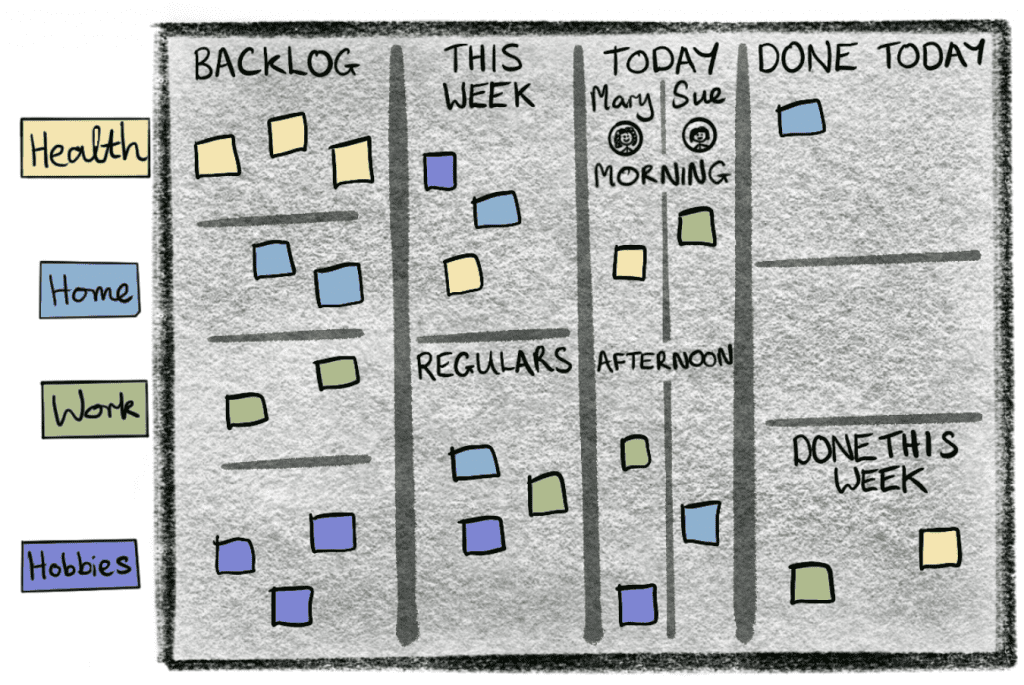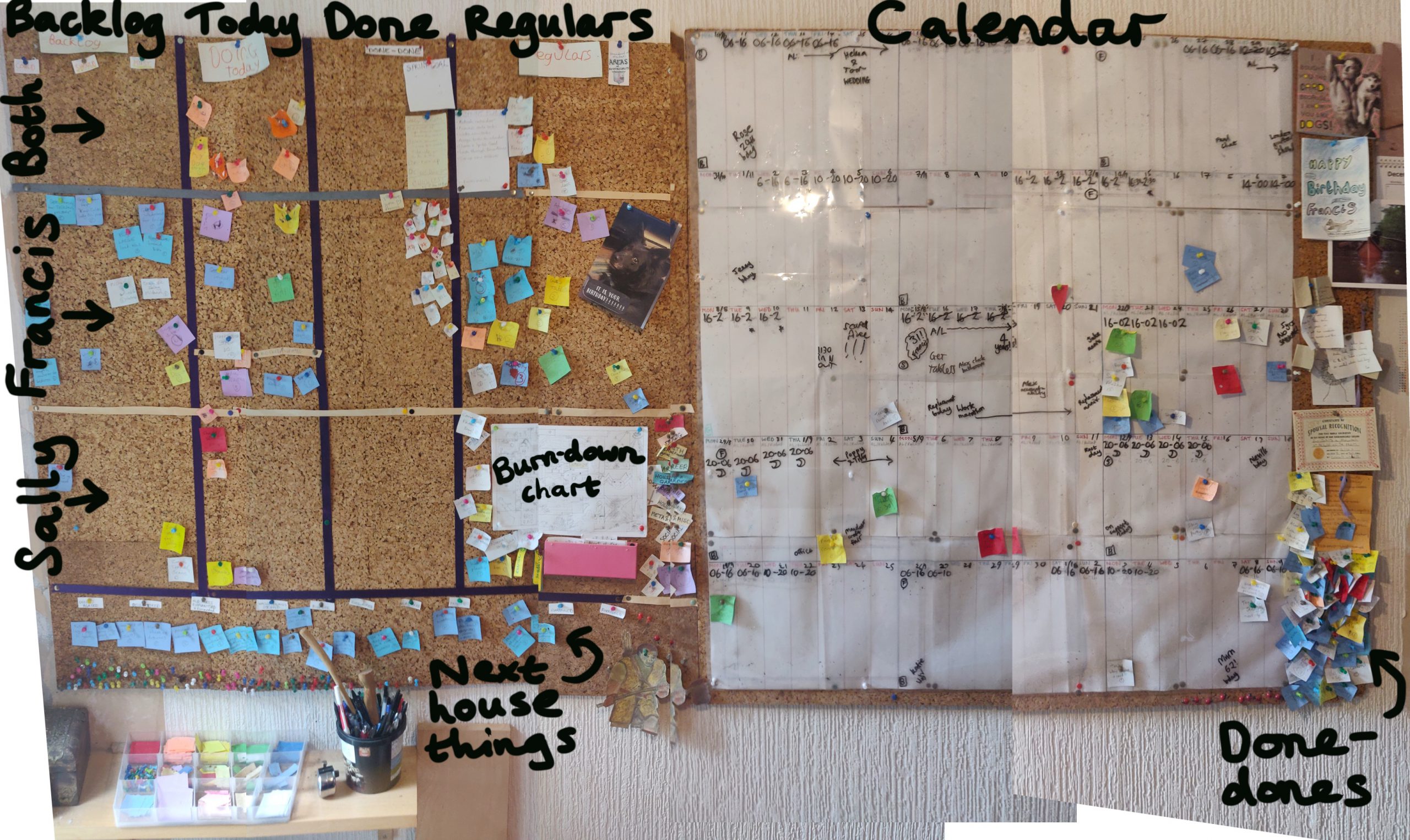
Some Home Scrum board layouts, from simple to overly complex
At the heart of the Scrum framework is the Scrum board. It’s best to use a real, physical board, although it doesn’t matter whether it’s a cork-board or white-board, or even just a demarcated piece of wall. It’s best if you have space to display the board prominently in a communal area, but people have successfully run Scrum from fridges, cupboards, and the backs of bedroom doors.
The main thing to take away about setting up your board is that it doesn’t need to be perfect. It doesn’t even need to be finished. It just needs to be yours—as in, something that everyone on your team has had some input to, even if it’s just to confirm that they’re okay with what you’re doing. I have made the mistake over and over again of not letting Francis in on the decisions I was making about how to structure the board; he doesn’t want to do it himself, but that doesn’t mean that he shouldn’t be involved at all, and he’s often a good check on my impulses to add in far too much complexity.
If you feel anxious about getting it ‘right’, I really do understand where you’re coming from. But there is a basic principle of Scrum to ‘inspect and adapt’, so you’ll get regular chances to improve your board layout, but with the added benefit that it’ll be based on how it actually gets used by you and your family.
Board layouts
All right, so: you’ve got your equipment and materials together. You’ve even got your board onto the wall (although don’t let this stop you if you haven’t managed that yet!). Now, the final part of set-up is to lay out your board.
A Scrum board is a type of ‘information radiator’ or ‘Big Visible Chart’ (genuinely an accepted term in the agile community) that makes it easy for the whole team to be on the same page about where they are. A task board simply provides a series of columns for a task to pass through, to represent it getting done in the real world. So, the simplest version of this would be: ‘To Do’, ‘Doing’, ‘Done.’ And you can absolutely start with that, especially if you feel your motivation flagging—stop reading right now, throw up those three columns onto your board, and skip to the next post.
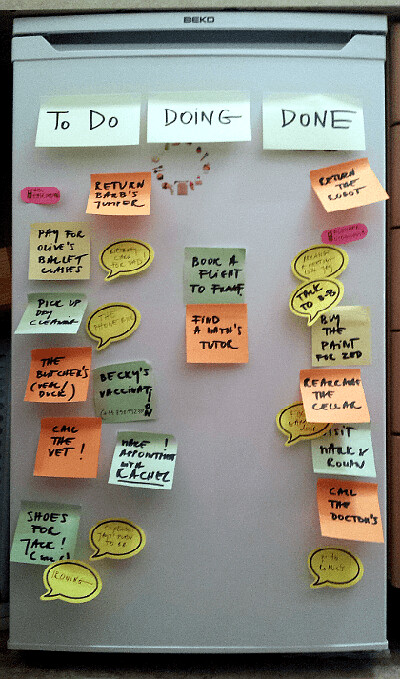
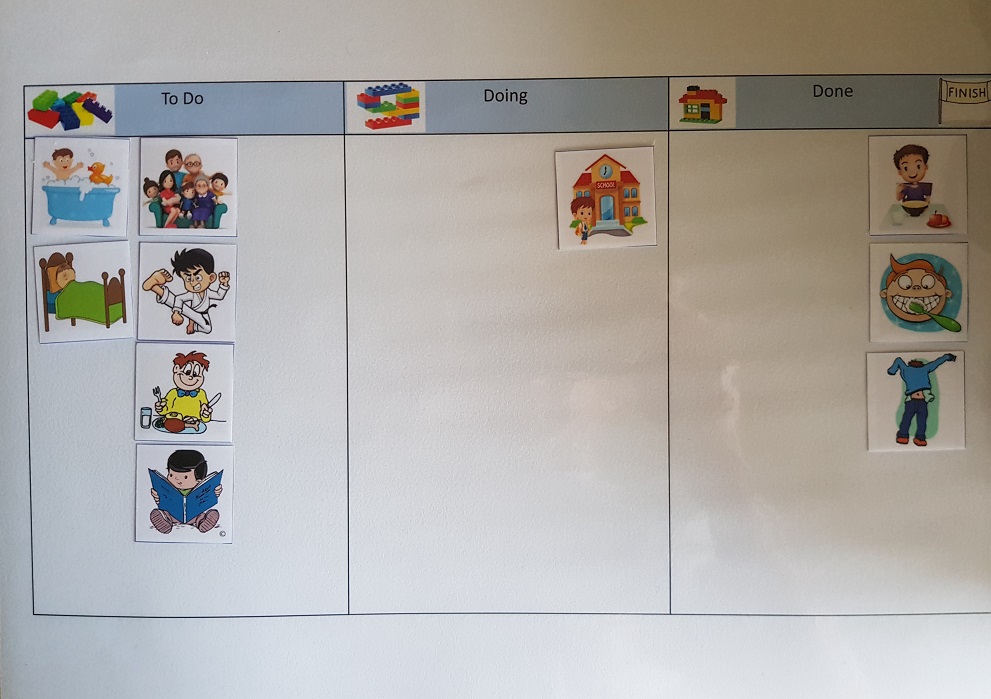
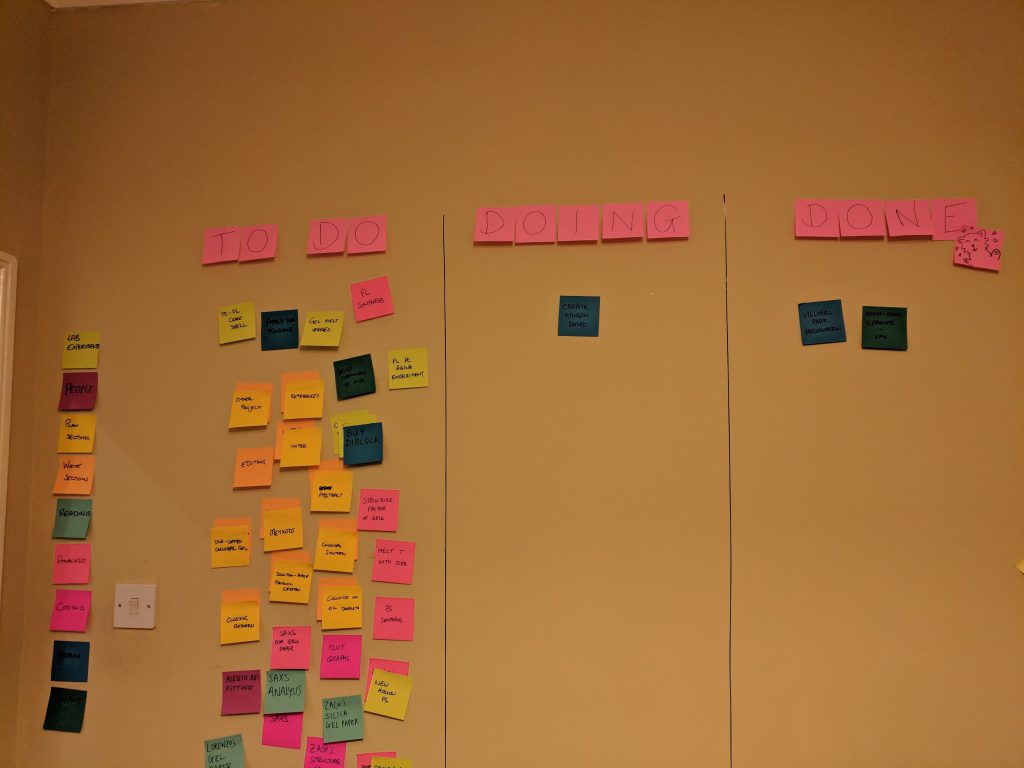
If you (or someone on your Scrum team) is actually interested in this stuff, like me, then read on for more suggestions of a starting layout for your board. And try not to worry about choosing the ‘best’ one—you are meant to keep changing the board around to suit your needs, so this won’t be your only shot at it.
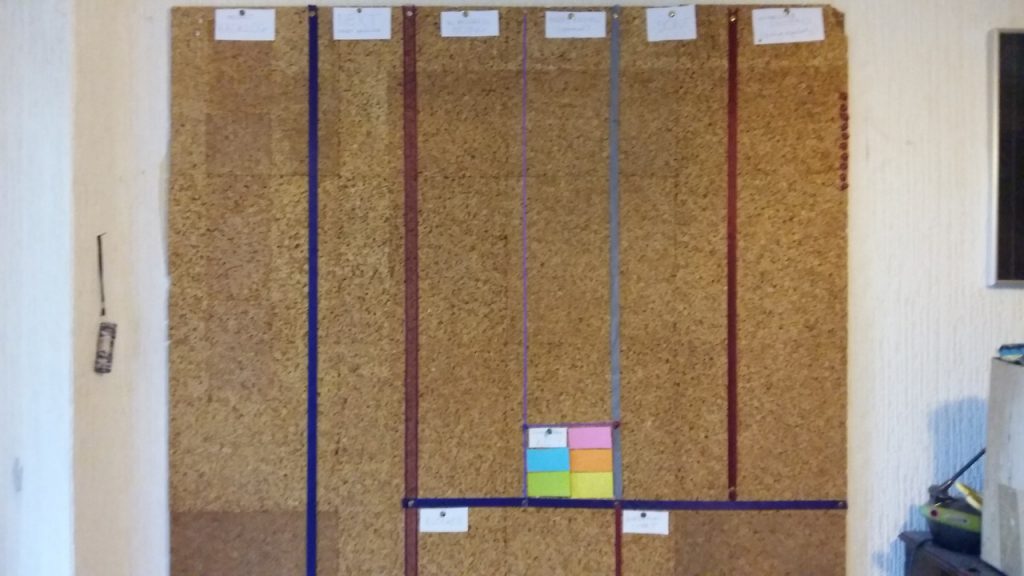
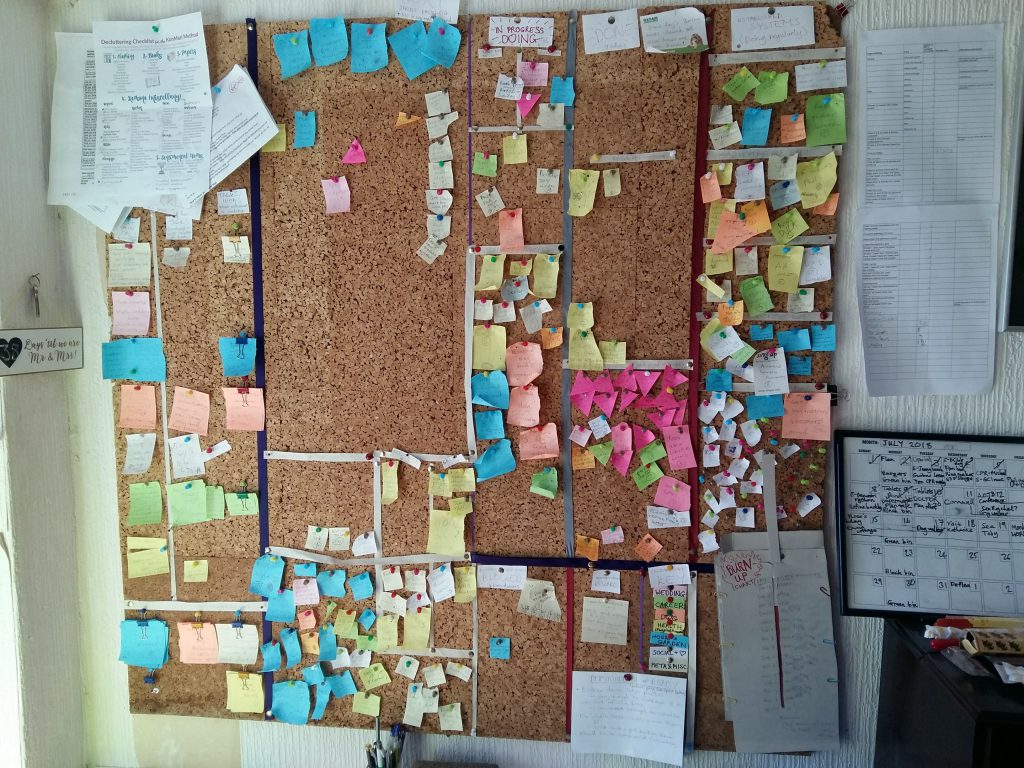
I’ve gathered a few different examples from people about how their boards are set up, to give you some ideas. Remember though that many of these will have been used for a while and changed up several times already, so they might be more ‘mature’ than your starting board layout.
Our current board layout
Our board at the moment has a relatively simple layout. I have a bad habit of over-complicating things, so the layout before this had become overly-ambitious and alienating to both of us. This one is much more stripped back and, importantly, was led by Francis.
Of our two massive four-by-four feet boards, the left one is the actual Scrum board. We have four columns: ‘Backlog’, ‘Doing Today’, ‘Done’ and ‘Regulars.’ We also have three rows, or ’swim-lanes’: one for Francis, one for me, and one for ‘joint’ tasks.

Using rows (swim-lanes) like this is entirely optional, but just like a spreadsheet, it can add a lot of powerful categorisation very easily. Another way to show who is meant to do a task is to have little ‘avatars’ (pictures of people’s faces—or any symbol used to represent them) that you pin onto a task, but if you have space I think it can be neater to give each person their own delineated swim-lane that is easy for them to focus on.
Since there are only two of us, there is also space on our board for a swim-lane for ‘joint’ tasks. These are either things which we are going to do together or that either of us could do (although it is usually better to agree who is actually going to do it in the latter case).
If your family includes more than two people then including a row for every combination of people (or even each person by themselves) is quickly going to get impractical, but perhaps a slim one for tasks which involve the whole family might work.
One extra feature we have tried for a bit is the idea of adding timings down the left of your ‘Doing Today’ column, so that you can assign each task to a rough time they might get done. We used this for a bit but in fact Francis didn’t like planning things this precisely. Instead, I arrange my day’s tasks in the rough order I think I’ll do them from top to bottom of my square, with the top of my section representing morning and the bottom meaning evening.
The cork board on the right is entirely taken up with a calendar that covers fifteen weeks. Why fifteen? It was the length of Francis’s pattern of shifts on the rota with the ambulance service. It is quite excessive, but on the other hand, gives us an excellent view of more than a quarter of a year at a time. Each day is big enough to contain several tasks, and it’s covered in sheets of laminating plastic, so we can also write onto it like a whiteboard.
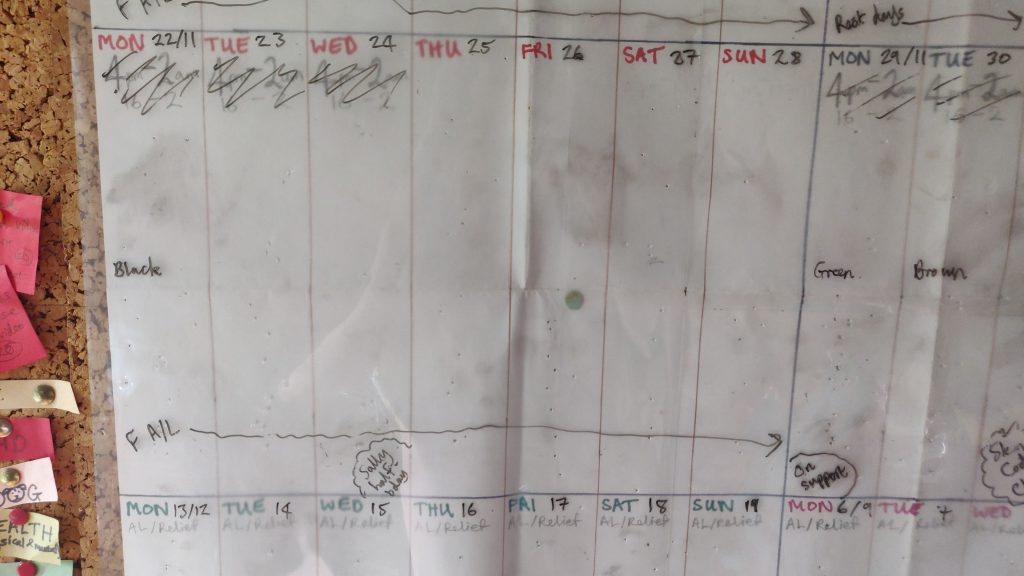
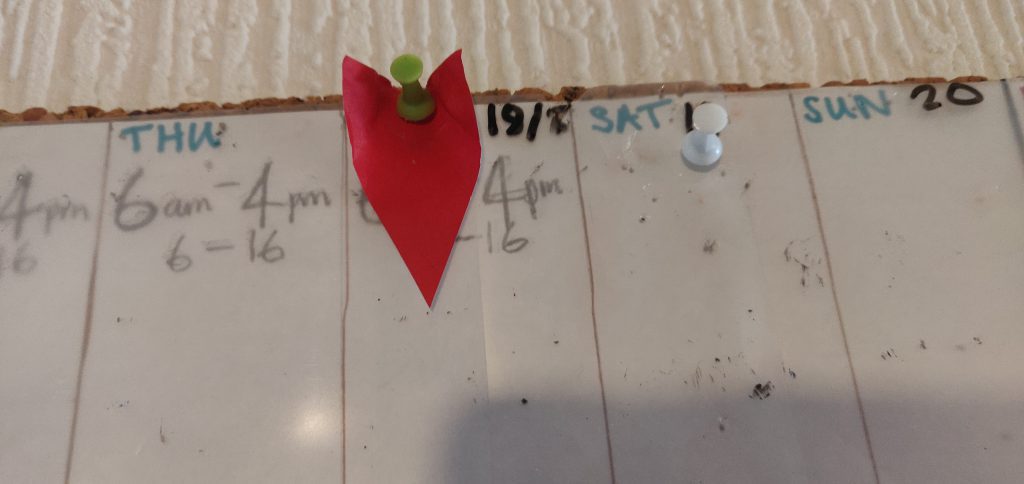
A calendar is definitely an extra feature not usually found on corporate Scrum boards, and you don’t need to include it yet, or ever, in your board set-up. But it can be a very sensible thing to integrate into your system. There’s a reason a calendar is probably the top way people organise their time, after all.
If you do go for a calendar, consider if there’s a way to allow you to keep using the same pieces of paper to represent a task on your calendar as you do on the rest of your board, like we do (the calendar is just paper and pieces of laminating plastic pinned onto the cork board underneath, so we can pin a task to the calendar in the same way as to the main part of our Scrum board). That way, you don’t have to write things down twice (once onto the calendar and once onto a piece of paper to put into your backlog), which sets you up for success. Also, it’s just downright satisfying to be able to move a task seamlessly between the date it’s planned for, into ‘Doing’, and then across to ‘Done.’
Other people’s board layouts
If you would like some different examples of what a Scrum board can look like, check out how Paul made a board for his son Charlie. I also came up with what I think could be a good starting layout for my friend Alex. This has space for most of the features that Francis and I have found more or less essential for Home Scrum, except for a calendar.
Here are a couple more examples of people’s boards:
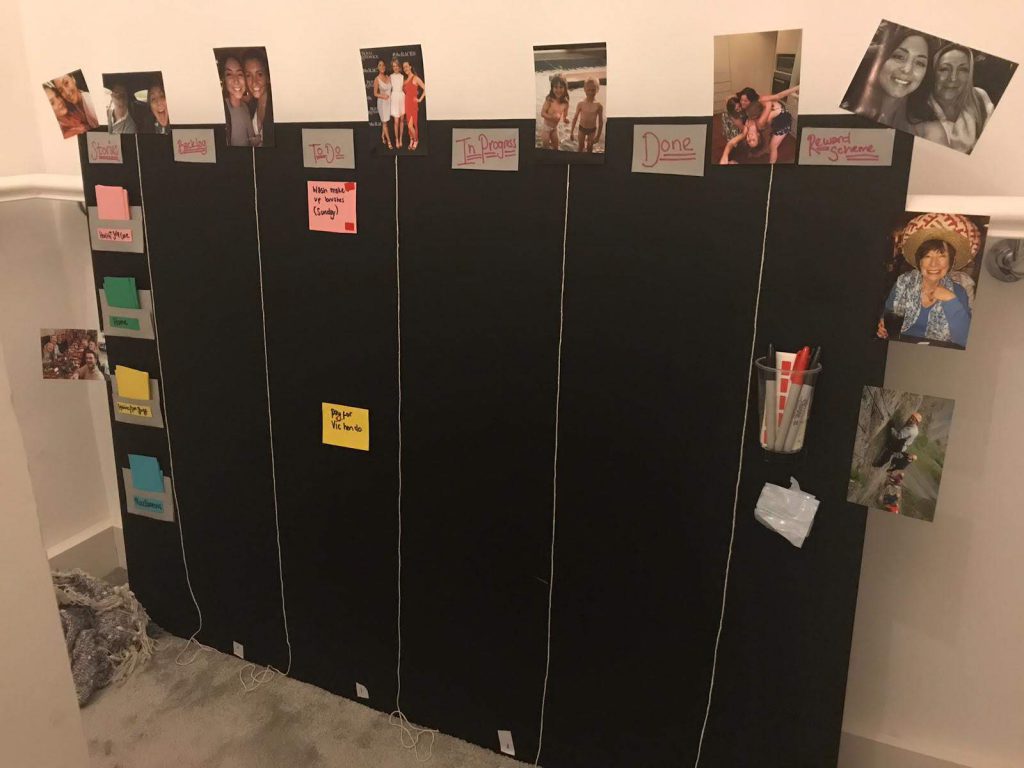
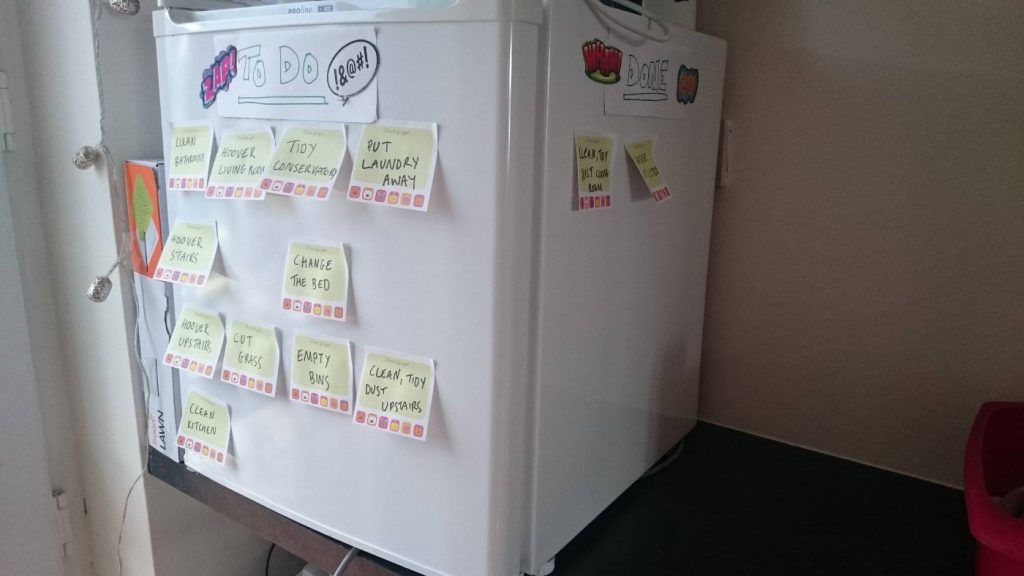

Over time, you will tweak (or completely overhaul) your original layout frequently, so hopefully it will become something unique to you and your Scrum team. Please feel free to post pictures of the way you’ve designed yours to our Reddit and/or Slack!